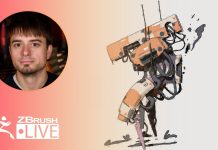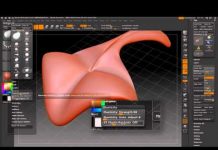How to Use ZBrush to Speed Sculpt a Large Monster! – Ashley A. Adams...
Watch how Ashley sketches and concepts a burly-armed creature in 4 hours by focusing on the silhouette! Be sure to tune in live to...
#AskZBrush: “How can I model a braided carpet using ZBrush?”
AskZBrush: “How can I model a braided carpet using ZBrush?” Video covers one method inside of ZBrush to create a braided carpet. The carpet...
How to 3D Print with ideaMaker | Slicing Software Basics
To prepare designs for 3D printing, Slicing Software is used to create a .GCODE file. In this tutorial, you will receive step-by-step instructions on...
ZBrush 2020 – Seamless Textures – Pixologic Paul Gaboury – Did You Know That?...
Paul will be focusing how to use the NanoTile plug-in to create seamless maps. Once the seamless maps have been generated Paul will guide...
ZClassroom LIVE: 3D Illustrations – Pixologic Joseph – ZBrush 2020
3D Illustrations: Spotlight and Live Boolean Robot - BPR Filters - PolyPainting - Deformers Visit ZClassroom.com for free tutorials from the Pixologic team!
source
3D Model a Creepy Skull Creature Concept – Ashley A. Adams "A_Cubed" – ZBrush...
Pixologic links for more information: Try ZBrush for 30 days!: https://pixologic.com/zbrush/trial/ Visit our site: https://pixologic.com/ Visit our store: ...
source
T.S. Wittelsbach – Sculpting, Printing & ZBrush 4R8 – Episode 1
Tomas kick-starts his series with insightful techniques for jewelry design and shows you how much work goes in to every piece he designs. T.S....
ZBrush ZModeler Polygon Actions – Poly Bridge
Buy ZBrush 4R7 – http://store.pixologic.com/ The all-in-one digital sculpting solution, designed for the pursuit of art. See for yourself how ZBrush is the perfect...
ZBrush 4 – Move Elastic Brush
Explore new shapes in ZBrush 4 using the Move Elastic Brush.
source
(Part 1) Using ZBrush to Create Sci-Fi Mechs and Robots! – Pablo Muñoz Gómez...
Part 2: https://youtu.be/l9ha77Lwdm4 Part 3: https://youtu.be/Ri4MBEz3Xc8 Part 4: https://youtu.be/utkbiICNkQc ZBrush Guides: Make it Happen in ZBrush!
source