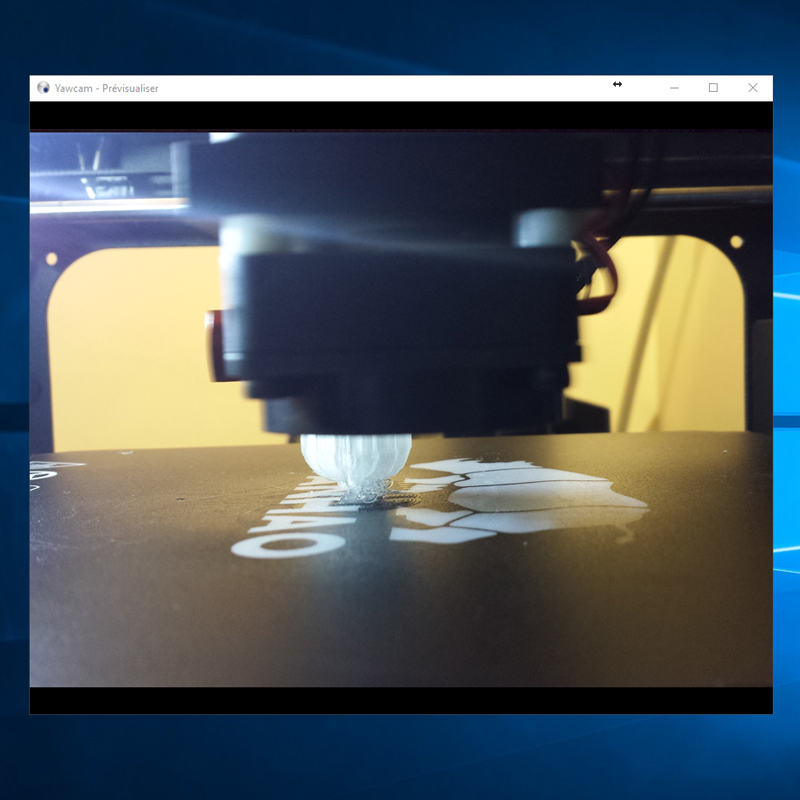Free IP Camera Monitoring for 3D printer with old webcam usb in 5min
My Wanhao Duplicator 6 is near my PC (at 2 meters). I have thinked to use my old USB webcam like an IP CAM (Logitech QuickCam Pro 4000 since 2002). It’s very easy to do in 5 min.
The specs of this usb webcam are “honorable” for this job : Resolution 1.3Megapixels / 1280*960
QUICK STEPS :
- Find a long usb cable (2m for me)
- Donwload Yawcam at http://www.yawcam.com/
- Install it on Windows
- Configure Yawcam in few steps.
- Download IP Cam Viewer ans configure it
—
On mobile :
Download Ip Cam Viewer Lite on Android Phone
https://play.google.com/store/apps/details?id=com.rcreations.ipcamviewer&hl=fr
or
Download Ip Cam Viewer Lite on iPhone
https://itunes.apple.com/fr/app/ip-cam-viewer-lite/id397322405?mt=8
In IP Cam Viewer Lite select profil “Yawcam” add your IP and port
I have selected IP CAM Viewer because is on Appstore and Playstore. You can choose other app
Tip : if videostream is poor, use http with pictures
CONS :
- it requires a computer on (not a problem for me)
- No HD with very old webcam ( You can control if it prints but not the details)
Various designs ready to print exist for Logittech c270 ,c910 c920, GoPro, Xiaomi Yi:
- https://www.thingiverse.com/thing:1991721
- https://www.thingiverse.com/thing:921834
- https://www.thingiverse.com/thing:2296891
- https://www.thingiverse.com/thing:1991721
- https://www.thingiverse.com/thing:2019311
- https://www.thingiverse.com/thing:2002585
Featured picture by CMH